Key to your success at Southern Wesleyan University is owning a properly-equipped computer. Most company-issued computers do not allow users to make software and hardware changes (e.g. install required software, and edit configuration settings necessary to connect to SWU’s network resources) outside of the work environment. Therefore, we recommend the following minimum specifications to assist you in the selection of a personal computer that will allow you to take full advantage of Southern Wesleyan University’s technology resources.
Computer Hardware
- i-Series processor (i3, i5, i7) or higher
- 4 GB RAM or higher
- 500 GB hard drive or higher
- 256 MB of video memory or higher
- Wireless-G/N
- Camera/webcam
- Microphone
- Speakers
- Optical drive (optional)
Recommended Operating Systems
- Windows 7 or 8
- Mac OS X 10.6.8 or newer
Recommended Software
- Microsoft Office 365 (free - provided by SWU)
- Internet browser (please see more information below)
- Flash plugin and media player
- Antivirus software (please see more information below)
- Adobe Reader (or other PDF reader)
- VitalSource Bookshelf (free download)
Internet Browsers
Canvas, our learning management system, supports only the latest two versions of each Internet browser release. We highly recommend updating to the newest version of whatever browser you are using as well as the most up-to-date Flash plug-in.
- Mozilla Firefox
- Microsoft Internet Explorer
- Google Chrome
- Apple Safari
Note: We have found that the security settings within Internet Explorer prevent successful use of Canvas, so our recommendation is to use Mozilla FireFox. The majority of our end-user issues are resolved by taking this simple step. Mozilla FireFox is a free and relatively easy download.
Other notes about Internet browser usage for adult students:
- High speed Internet access (not dial-up)
- Cookies must be enabled
- Allow pop-up windows
Microsoft Office
Southern Wesleyan University is excited to offer Microsoft Office365 Pro Plus to all SWU students. Office365 Pro Plus allows students to download Microsoft Office Professional 2013 (including Microsoft Word, Excel, PowerPoint, OneNote, and more) onto a maximum of 5 computers for free. This offering of Office 2013 is available once a student is in class and has received their SWU email account.
Antivirus Software
For students using wireless internet access at one of the SWU education centers, you will need to have updated antivirus software on your computer. Here is a list of supported antivirus software:
|
|
|