Prospective Students -
Computer System Recommendations:
Click here for a printable PDF of this page
|
Specs |
Minimum Recommendation |
Preferred |
|
Processor |
Intel Core Series/ |
Intel i5 or i7/ |
|
RAM |
4Gb |
8Gb |
|
HD |
300gb |
500gb |
|
Ethernet |
10/100 |
10/100 |
|
Wireless |
802.11 b/g/n |
802.11 n |
|
Optical Drive |
CD+/-RW/DVD |
DVD +/-RW |
|
OS |
Windows 7 |
Windows 8.1 |
|
Power Protection |
Surge Protector |
Surge Protector |
1 – The I.T. department no longer supports Windows XP for PC or OS 10.5 (Leopard) for Mac.
2 -Students can use and download Microsoft Office 365 applications through the school provided .edu email account. This includes commonly used productivity tools such as Word, Excel, and Powerpoint. Students also qualify for discounts on Dell equipment. Click to view the Dell discounts site.
3 - The I.T. department recommends that students purchase some type of external backup media. This will assist in data backup and transfer of files. Options include but are not limited to a USB flash drive or external hard drive.